# Table View Custom Cell and Callback
# Init TableView in storyboard
首先拉TableView入View Controller
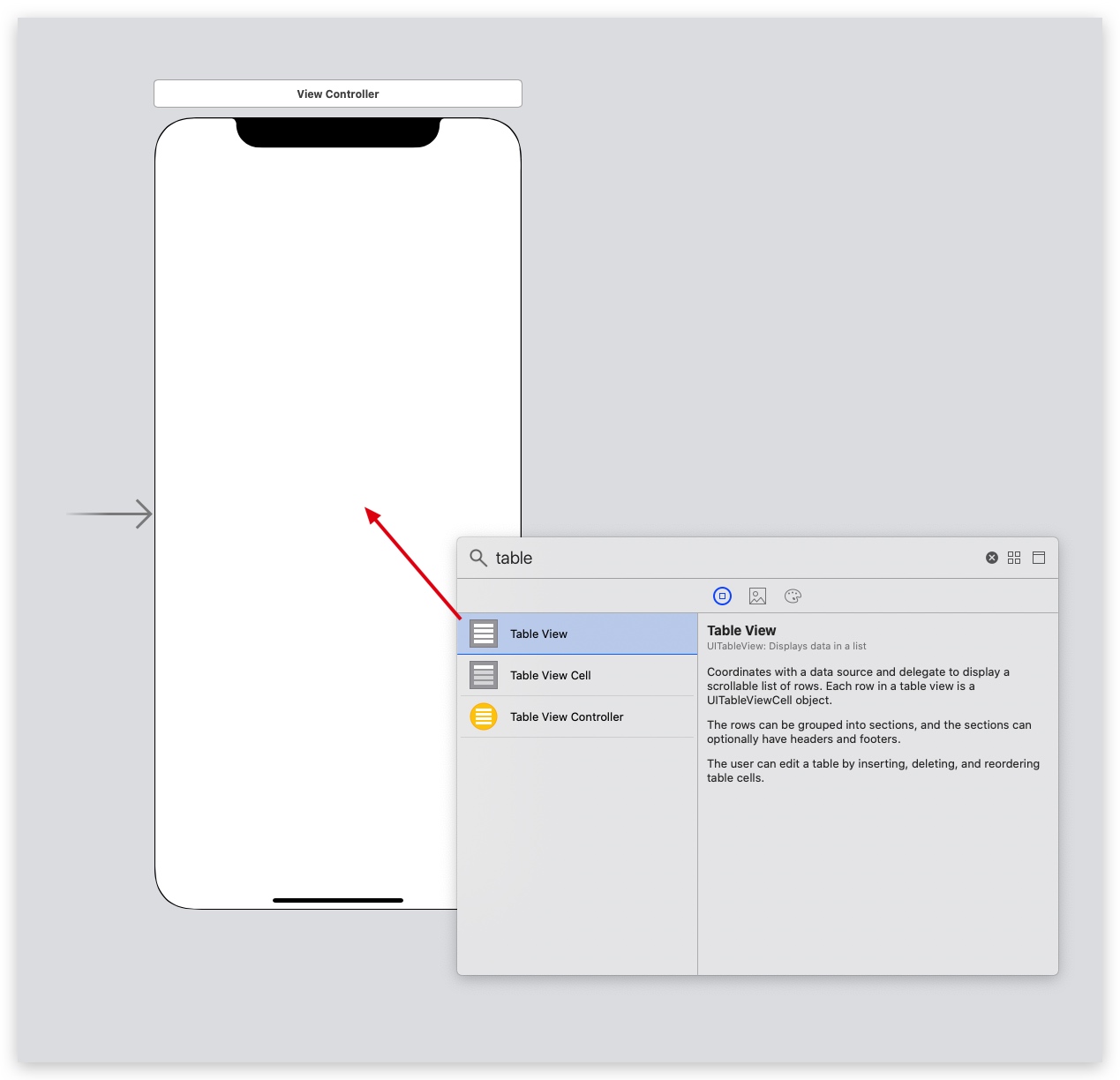
設定Autolayout,Table View 佔滿整個View
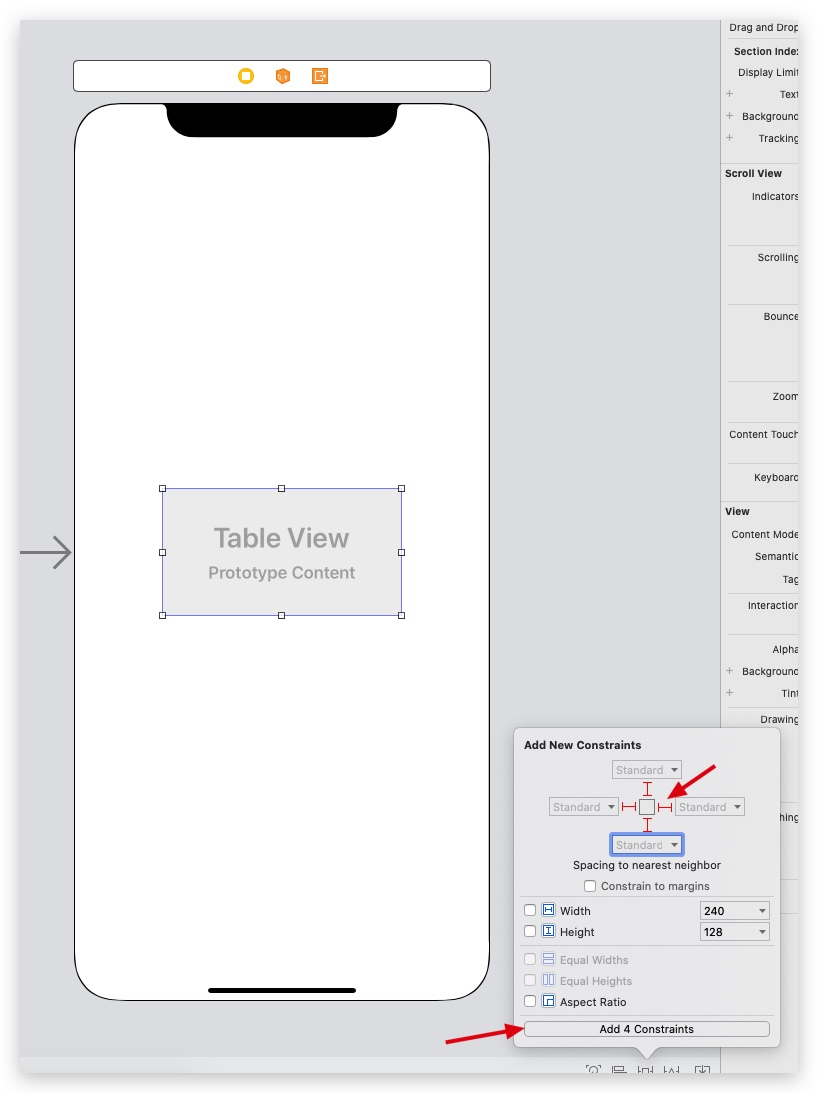
# Model
假設場景是家裡不同的房間開關燈
//Room.swift
class Room {
var id: Int
var name: String
var lightOpen: Bool
internal init(id: Int, name: String, lightOpen: Bool) {
self.id = id
self.name = name
self.lightOpen = lightOpen
}
}
# Cell
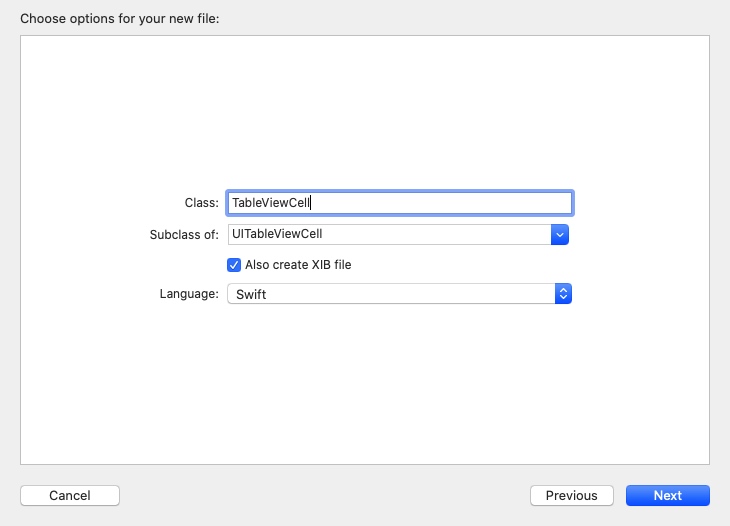
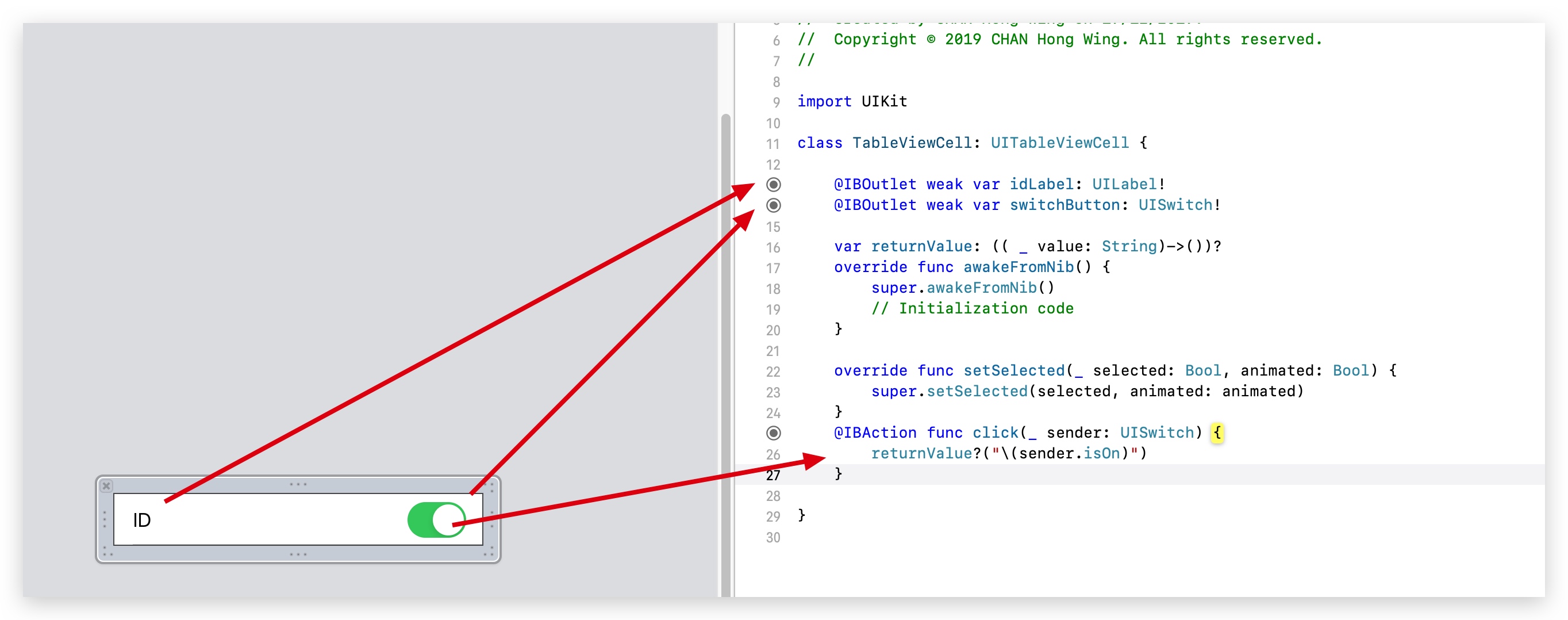
import UIKit
class TableViewCell: UITableViewCell {
@IBOutlet weak var idLabel: UILabel!
@IBOutlet weak var switchButton: UISwitch!
//callback function
var returnValue: (( _ value: String)->())?
override func awakeFromNib() {
super.awakeFromNib()
}
override func setSelected(_ selected: Bool, animated: Bool) {
super.setSelected(selected, animated: animated)
}
//click switch button時callback
@IBAction func click(_ sender: UISwitch) {
returnValue?("\(sender.isOn)")
}
}
# tableview
import UIKit
class ViewController: UIViewController, UITableViewDataSource, UITableViewDelegate {
var restaurantNames: [Room] = []
@IBOutlet var tableView: UITableView!
override func viewDidLoad() {
super.viewDidLoad()
restaurantNames.append(Room(id: 1, name: "客廳", lightOpen: true))
restaurantNames.append(Room(id: 1, name: "廚房", lightOpen: false))
restaurantNames.append(Room(id: 1, name: "洗手間", lightOpen: true))
tableView.delegate = self
tableView.dataSource = self
tableView.register(UINib(nibName: "TableViewCell", bundle: nil), forCellReuseIdentifier: "customCell")
}
func tableView(_ tableView: UITableView, numberOfRowsInSection section: Int) -> Int {
return restaurantNames.count
}
func tableView(_ tableView: UITableView, cellForRowAt indexPath: IndexPath) -> UITableViewCell {
let cell = tableView.dequeueReusableCell(withIdentifier: "customCell") as! TableViewCell
cell.idLabel?.text = restaurantNames[indexPath.row].name
cell.switchButton?.isOn = restaurantNames[indexPath.row].lightOpen
//當cell switch click callback會到呢度
cell.returnValue = { value in
print(self.restaurantNames[indexPath.row].name)
print(value)
}
return cell

code:https://drive.google.com/file/d/1Abq7_05wN84I28btYcx5Hk28ckThn1cp/view?usp=sharing
贊助商連結